Virtkick blog
Cloud news and hosting stories
Cloud is everywhere and everyone wants it. Individuals, small and medium businesses and enterprises alike are moving their operations to the cloud. Almost everything runs in the cloud: websites, game servers, business systems, billing systems, file sharing and more.
The best part - the huge companies haven't taken all of it yet. The hosting giants (AWS, Rackspace, Google etc.) hold only around 50% of the industry.
The other 50% of the market is divided into at least 50,000 small or medium sized hosting companies. Recent studies from International Data Corporation show that this space is accelerating and will grow by 21% in 2015, to approximately $32 billion, with countries in Western Europe expected to lead this growth. There is a lot of space for new businesses to enter the market. It's a perfect time to hop on the cloud.
What do I need to start hosting?
Firstly, you'll need hardware - a server. You can get one without leaving your home nowadays - you can use either a physical server or a virtualized hypervisor (we support KVM on ESXi virtualized hypervisors). If you choose obtain a physical server, you can either purchase the hardware yourself and colocate it or rent one from an existing data center. If you choose a virtualized hypervisor, you just need to reach out to an ESXi provider. It’s that simple.
Secondly, software - the hosting control panel: it handles your customers and lets them create and then access their VPS (aka VMs - Virtual Machines). A VM is a virtualized computer sitting out there in the cloud with an OS and hardware configuration on which your customer can select. A virtual machine is perfect for a Wordpress site, gaming server (Minecraft, Counter Strike etc.) or to test a web application (for designers or software developers) - the possibilities are endless!
Building software for even a small hosting company is a huge task and can take years. Not to mention that you'd need to be a programmer yourself to understand the intricacies of software development. It's much easier to get a ready-made control panel.
Lastly, you need to sell. Paid marketing, dedicated salesperson, being kind to your customers and swift in reply is the third bit you need to start a hosting business. Selling will be your main job.
Maintaining hardware is easy. Selling is a bit harder, but perfectly doable. But what about the software?
This is where Virtkick comes in. Virtkick is the first SaaS VPS control panel that makes it possible for you to forget about the software. We take care of the invoicing, software upgrades and user experience - you just make your customers happy and keep your servers running.
Here's how you can start a hosting business in three steps using Virtkick:
1: The Server (AKA the Hypervisor)
The requirements for Virtkick are:
A physical server with at least 16 GB RAM: check with
virt-whatandfree -g.CentOS 7.1 or newer installed with a stock kernel (el7.x86_64): check with
cat /etc/centos-releaseanduname -r.BIOS-enabled virtualization: check with
virt-host-validate qemu, ask your provider for help if this fails.
Where should you get a server? We recommend OVH globally and Sprint Data Center for Europe. You should also get a set of IP addresses from your provider. They are assigned to your customers' virtual machines so they can access the Internet and, for example, let players into their gaming server.
2: The Onboarding, Hypervisor and IPs
Have a server? Great! Click here to create your Virtkick panel. After you go through the onboarding process the only thing left is connecting the hypervisor and adding the IPs.
Hypervisor connection screen:
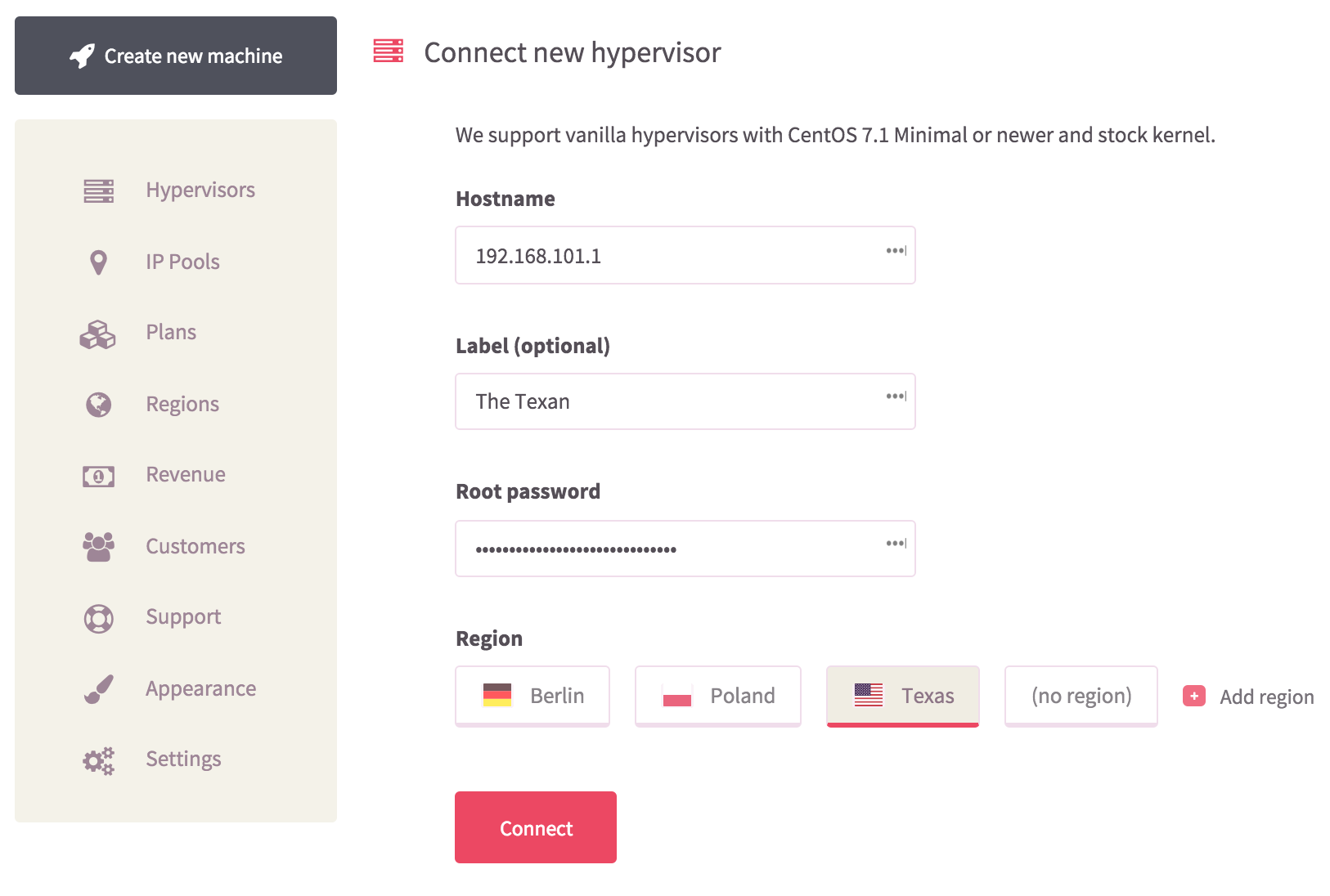
Besides providing the IP and root password (we don't store it), you can also add a nickname for the hypervisor and assign it to a region you've created so your customers select the region closest to them. After connecting, Virtkick will install the virtualization package after which you can start virtual machines.
IP addresses management:
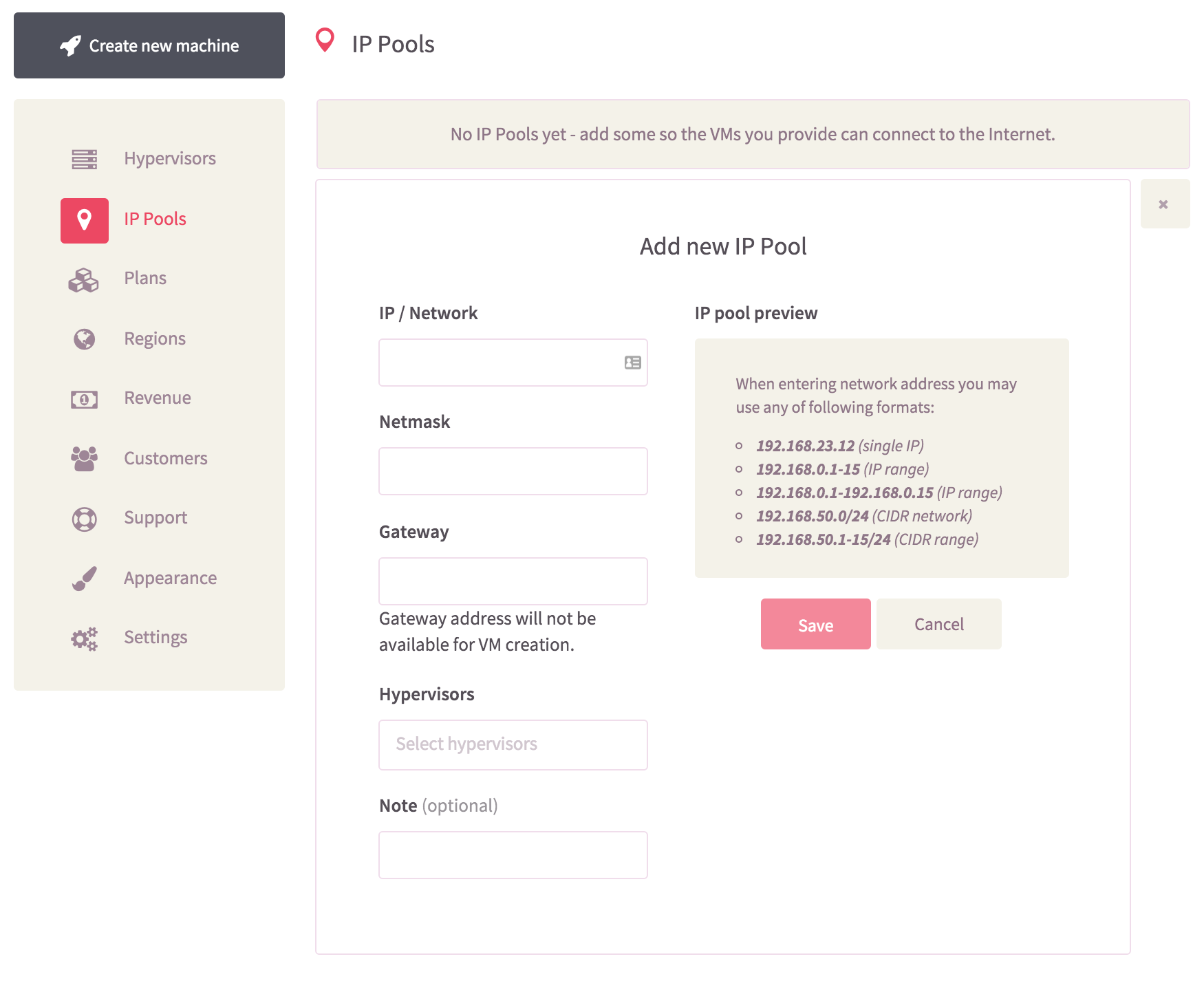
You should get all the information above from your data center. Those IP addresses will be used by the virtual machines to connect to the Internet.
3: Finishing Touches and The Fun Part: Selling
The panel starts in test mode - you can spin VMs, but you cannot yet accept payments. It's a good way to test Virtkick internally or with your loyal customers.
After you're done with testing, fill out your business data (account information etc. - we'll need it to transfer the money to you) and let us know you are ready to get started. Once we receive that information we switch your panel to live mode and you start selling. Yes, it's that simple.
Extra Steps: Supercharge Your Virtkick Panel
You can make your panel yours - here are three ways to customize it further:
- Plans - add extra hosting plans for your customers
- Regions - match your servers with locations of clients for better performance
- Appearance - paint Virtkick in your brand's colors, like this!
Got questions? Email me. Tweet us. Stay tuned for more features and blog posts.
comments powered by Disqus